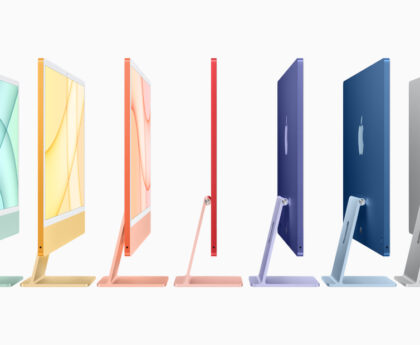In modern gaming, where every frame rate matters. The careful selection of the ideal monitor can be a game-changer, significantly enhancing your overall gaming experience.
With technology evolving constantly, deciding between 144Hz and 240Hz gaming monitors is challenging. Each one has the best performance-delivering capabilities. Let’s deep dive into the essential features of both in this detailed comparison to make the right decision.
Refresh Rate:
It’s the heart of gaming. The refresh rate, measured in Hertz (Hz), represents the number of times your monitor updates the image per second. A higher refresh rate directly equals a better gaming experience.
- 240Hz Monitors: These monitors deliver an outstanding 240 frames per second. That is 60% more frames than 144Hz monitors, resulting in smooth gameplay and better response time. Competitive gamers highly appreciate the benefits of 240Hz displays.
- 144Hz Monitors: 144Hz may sound a bit slower, but it’s still a noticeable advancement compared to standard 60Hz monitors. In 2024, many games are optimized for 144Hz, and the difference from 60Hz will remain prominent.
Winner: The 240Hz gaming monitor is at the top in competitive gaming, providing a 60% boost in refresh rate.
Response Time: Another critical factor to consider. It refers to how quickly a pixel changes from one colour to another and is measured in milliseconds (ms). Lower response times reduce motion blur and ghosting.
- 240Hz Monitors: Generally, these monitors boast faster response times (often at or under 1 ms), making them 20% quicker than most 144Hz monitors.
- 144Hz Monitors: 144Hz monitors are designed for gaming and may offer similar response times, 1 ms or slightly above.
Winner: While 240Hz monitors have a slight advantage in response time, the difference isn’t noticeable. For gamers, both monitors perform optimally.
Compatibility with Graphics Card: Your GPU must be robust and capable of fully utilizing the benefits of a high-refresh-rate monitor.
- For 240Hz Monitors, you need a powerful GPU from the NVIDIA RTX 40 series or AMD RDNA 3, which requires a considerable investment.
- For 144Hz Monitors, you don’t need a top-of-the-line graphics card; even mid-range graphics can handle it.
Winner: If you are on a budget, choose a 144Hz monitor. It’s less demanding.
Visual Fidelity: In gaming, speed matters, but don’t underestimate visual quality. As such, high-refresh-rate monitors offer smooth motion but may not have the best visual fidelity.
- Gaming monitors 240Hz are all about speed. It means they may not deliver vibrant colours or high resolution similar to 144Hz displays.
- 144Hz Monitors provide a good balance between speed and visual fidelity, making the games visually appealing.
Winner: Gamers who appreciate frictionless gameplay and improved visuals can pick 144Hz monitors.
Price: It’s a significant factor. So, make a wise and cost-effective choice.
- 240Hz Monitor: Tend to be more expensive, often costing 20-30% more than their 144Hz counterparts.
- 144Hz Monitor: These are budget-friendly and offer excellent performance for their price.
Winner: If you want optimal performance but don’t want to overspend, choose a 144Hz monitor.
240Hz vs 144Hz monitors: Tabular Comparison
Here is a comparison table indicating the key differences between 240Hz and 144Hz monitors for gaming in 2024:
| Parameter | 240Hz Monitors | 144Hz Monitors |
| Refresh Rate | 240Hz – 60% more frames per second | 144Hz – Provides a noticeable upgrade |
| Response Time | Slightly faster, often ≤ 1ms | Competitive response times, often 1ms |
| Graphics Card | Requires top-tier GPUs for full potential (NVIDIA RTX 40 series, AMD RDNA 3) | More forgiving on GPU requirements, even mid-range GPUs perform well |
| Visual Fidelity | Focused on speed. You might have to compromise image quality | Offer a good balance of speed and graphic quality |
| Price | Typically, 20-30% more expensive | Budget-friendly with excellent performance |
| Ideal for | They are best for competitive gaming with powerful GPUs | They are great for a wide range of gamers and are cost-effective |
240Hz or 144Hz monitors: Which one you choose?
240Hz monitors give the ultimate competitive edge with their super-high refresh rates, but they demand robust GPUs, and you might have to compromise visual fidelity.
144Hz monitors, on the other hand, offer a good balance between smooth gameplay and affordability. So, the decision ultimately depends on your gaming preferences and your budget.
Conclusion:
Decide between a 240Hz or 144Hz monitor based on your specific gaming requirements and what you prefer. Make sure you analyze the options and choose wisely. Happy shopping!